The previous LVCCLD.org website was created over ten years ago, and since that time there have been many changes, including how important mobile accessibility is for customers. With such a high volume of use comes a multitude of requests from library customers for improvements and new website features.
Website FAQs
-
General Questions
Registering on the new website just takes a minute and requires that you have a library card and PIN. If you never established a PIN, enter your library card number here; leave the PIN blank and click submit to enter a PIN.
Click on the blue Log In/ MY LVCCLD button in the top-right corner of the new website. From the drop-down menu, click on the green Log In / Register button.

Enter your library card barcode and PIN.

Click the blue Continue to Account Setup button.

Verify that your first name, last name, email address and date of birth are correct. Then click Continue.

Create a username and check the box next to “I accept the following terms.” Then click Complete Account Setup.

Click Continue to My Account to view the features of our new website and personalize your account!


Registration is a one-time process that allows you to create an easy-to-remember username that you can use instead of your barcode to check your account. Don't worry! If you prefer logging in with your barcode, you can still do that instead. If you decide that you'd like to post any content (comments, quotes, public lists, etc.), your username is what other library patrons will see. We never show your real name on the website.
If you forgot your PIN and have an email address on file, you can receive an email containing further instructions to reset your PIN.
Your PIN is a 4-8 digit number used in conjunction with your library card to access library resources, including your account information online. To change your PIN, log into your account and go to My Settings.
If you forgot your PIN and have an email address on file, you can receive an email containing further instructions to reset your PIN.
If you never established a PIN, enter your library card number here; leave the PIN blank and click submit to enter a PIN.Our new website is built on a new platform. In order to take full advantage of everything our new website can do, all library card holders need to register their barcode number to create an account and set a unique username. An easy-to-remember username gives you quick access to your account if your library card isn’t handy. After you register, you can log in with either your username or your library card number, whichever you prefer.
There are also new social features, such as posting ratings, reviews and lists, that you must be registered to take advantage of, but these are completely optional.
A few of the new benefits include:
Shelves: Keep track of your reading with For Later, In Progress and Completed shelves
Lists: Make lists of recommendations on any topic you like
Ratings and Reviews: Share what you think about anything in the collection
Profile: Set up a personalized profile to share your recommendations. You can also choose to follow other users if you like their lists and reviews.You can access our catalog at any time by clicking on the Search bar located at the top center of the website. You can then use the drop-down menus to refine your search, or click on the Advanced Search button to filter by format, library location, availability and more.
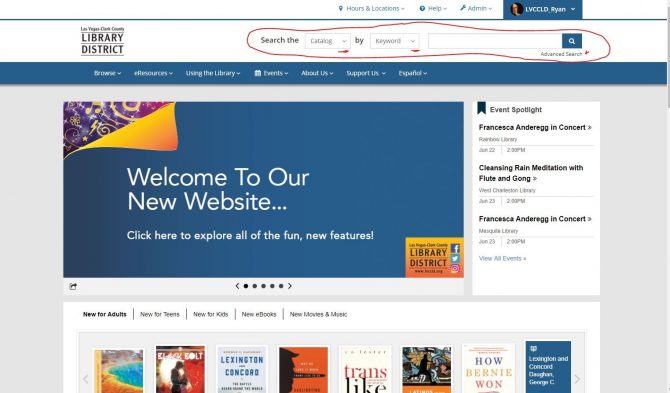
Once you conduct a search in the search field, you’ll be taken to a search results page with filters are on the left-hand side. At the top of your results, you can either see each item by itself (a.), or group items together by title (b.), which keeps books, audiobooks, etc. all under one heading.
a.
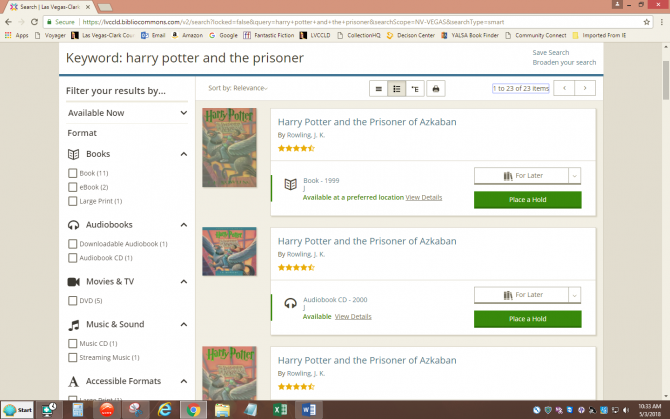
b.
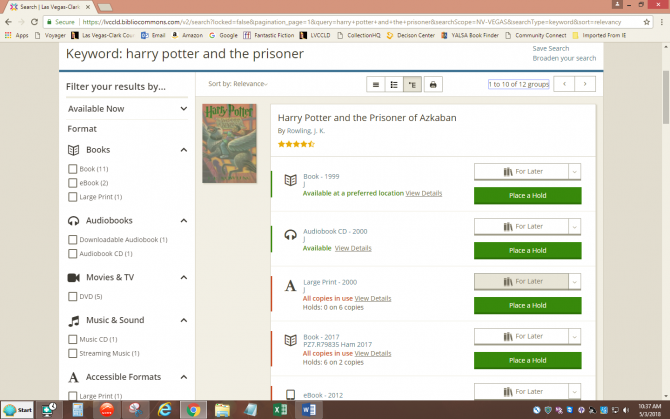
(The other two options are List View, which has no pictures, and Print.)
Click on the format of the item (in this case, book) to view more information about that title. From here you see reviews, ratings, availability, and other book information.
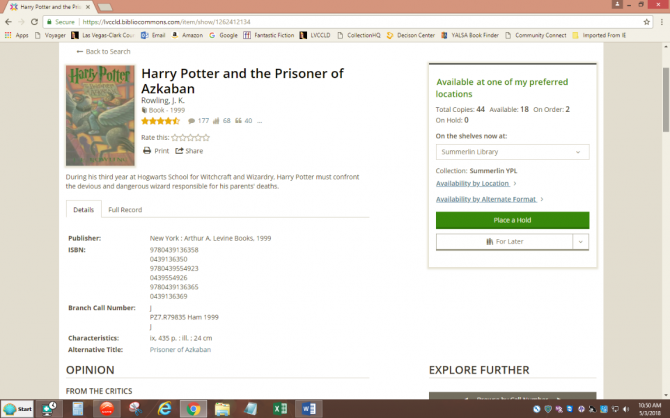
Yes. The new website will go live on June 19, 2018, but the old catalog will remain accessible for a few months to ease the transition. We hope you will come to love the new catalog just as much, if not more, than the previous one!
Yes, once you have registered your account on the new website, you will be able to view your holds and more!
No, the Las Vegas-Clark County Library District website does not record your borrowing history.
The Las Vegas-Clark County Library District works with a variety of vendors to provide different services to the community. The vendors are bound by agreements with the Las Vegas-Clark County Library District to ensure your borrowing information is kept confidential. Vendors who work with Las Vegas-Clark County Library District treat your information as the District would. They do not disclose it or share it, and they will only release it to law enforcement under warrant. Your reading history is not visible to the BiblioCommons company that maintains the District’s website.
Registration on the new website is required so that you can view and interact with your information in the new system. If you decide to create lists, comment on titles, or add things to shelves in the new website, (which is completely optional), that data is stored by BiblioCommons, but they are bound by our confidentiality agreement with them.
- Borrowing information including checkouts and holds are always private.
- Other information that is always private: Account information (name, address, email, phone, fees owed), card number and password/PIN, private notes and personal tags on catalog records.
- Shelves are defaulted to share publicly, but nothing is ever automatically added to a Shelf. Items only appear on Shelves if you add them.
- All posts that are public (comments, ratings, age suitability, etc.) are pieces of content that are meant for sharing to assist other users in making choices about what they'd like to read and to encourage community-building through the library.
- All pieces of content that are public (including Shelves) are only ever shared under a username, never a user's real name. The only way anyone would know a user's real name on the library website is if they've included it in their username (which they are always able to change) or if they've included it in the piece of content.
The library catalog complies with COPPA requirements meaning that anyone under the age of 13 cannot post free text (for example, a comment or a quote) without parental consent and cannot choose their own username (it's generated for them using a color, an animal and a number).
The website allows you to search what's been added to the catalog in the past 7, 30, 60, 90 and 180 days. Once you enter your search term, for example, DVD, look to the left side to select a period of time.
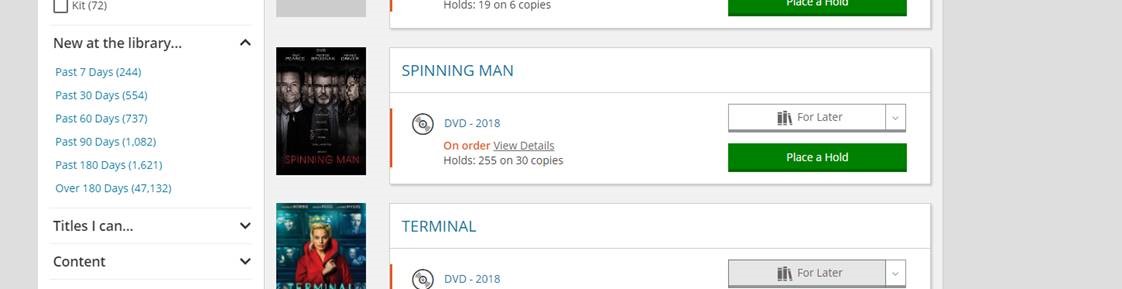
Staff lists are swapped out regularly on our homepage, but if you would like to find archived lists, you can try one of the following methods:
1. Check out the Staff Picks channel archive.
Click on the grey box that reads STAFF PICKS at the bottom of the LVCCLD.org homepage. You'll be taken to a page of staff lists that have previously been featured on that section of the homepage:
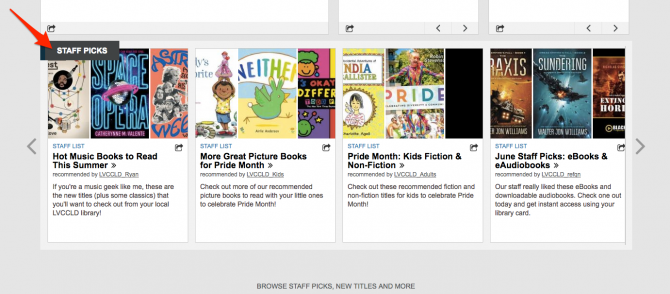
2. Follow staff accounts in the catalog.
If you see a staff list that you like, clicking on the username of the staff member that created it will allow you to see all previous public lists created by that user. You can follow these profiles to more easily see when they post new lists:
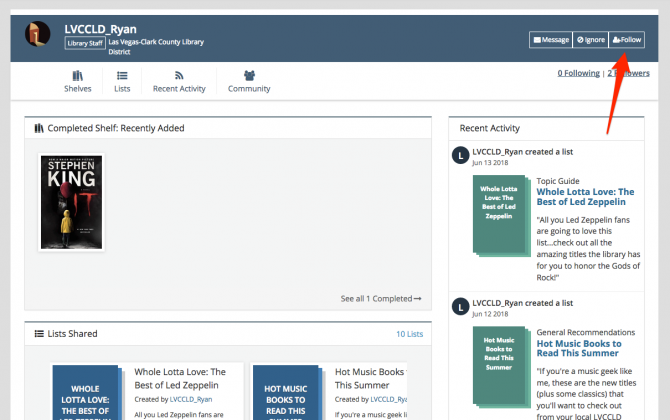
This site enables large numbers of users to contribute content. The reporting system allows other users to identify inappropriate comments, lists, and other community-created content that contains spoilers or offensive content, or violates the Terms of Use, while preserving everyone’s ability to express themselves. Reporting inappropriate content is referred to as flagging.
Types of Community-Created Content You Can Flag
You can flag any of these types of content:
- Comments
- Quotes
- Notices
- Summaries
- Videos
- Lists
How Flagging Works
If two people report a single piece of posted content as containing spoilers, the comment will be automatically flagged as contains spoilers.
If three people report a piece of posted content as containing offensive material it will be automatically flagged as contains offensive materials. In both of these cases, the comment will not be removed, but you can go to My Settings and have content of these types hidden by default.
If three people report a piece of posted content as a violation of the Appropriate Use Standards, the flagged material will be reviewed against the Terms of Service. If it is determined that the content violates the Appropriate Use Standards, the content may be removed, depending on the home country of the author and of the users flagging the material.
Flag Type# of FlagsActionSpoiler2 Displays spoiler alert.Offensive material3Displays offensive material alert.Violates Terms of Use3Potentially removed, depending on country of creator and report.► To report an inappropriate comment
- Log in to your account.
- On a title’s details page, find the comment you want to report.
- Click the flag icon below the comment.
- Choose whether you would like to report the content as offensive, contains spoilers, or violates appropriate use standards
-
If you report content as offensive, add a brief explanation about what you find objectionable.
- If you report content as violating the appropriate use standards, you will be asked to confirm that you have reviewed the appropriate use standards.
-
- Click Submit to send your note.
Notes:
- Reporting is anonymous. The author of a flagged comment will not know who objected to it, and there is no indication on the comment itself that it has been flagged.
- You can also report inappropriate lists.
- You can’t flag inappropriate usernames or tags, but you can report these to your library
- Borrowing information including checkouts and holds are always private.
- Other information that is always private: Account information (name, address, email, phone, fees owed), card number and password/PIN, private notes and personal tags on catalog records.
- Shelves are defaulted to public, but nothing is ever automatically added to a Shelf. Items only appear on Shelves if you add them.
- All posts that are public (comments, ratings, age suitability, etc.) are pieces of content that are meant for sharing to assist other users in making choices about what they'd like to read and to encourage community-building through the library.
- All pieces of content that are public (including Shelves) are only ever shared under a username, never a user's real name. The only way anyone would know a user's real name on the library website is if they've included it in their username (which they are always able to change) or if they've included it in the piece of content.
The library catalog complies with COPPA requirements meaning that anyone under the age of 13 cannot post free text (for example, a comment or a quote) without parental consent and cannot choose their own username (it's generated for them using a color, an animal and a number).
