When you need to buy fettuccine, a garden hose and nail polish, do you go to three different stores, or do you go to a one-stop shop?
When you need to see your holds, pay fines, track your reading (and more), you go to My Library Dashboard.
Access My Library Dashboard by first logging in to the website with your username or barcode and PIN. Then, click on your username in the top-right corner to select My Library Dashboard from the drop-down menu.
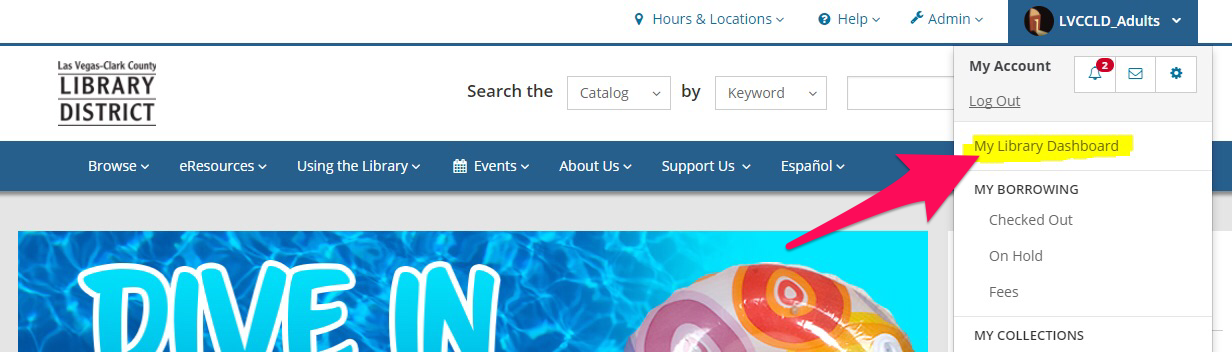
There's a lot to explore in My Library Dashboard, so stick with us as we break it down...
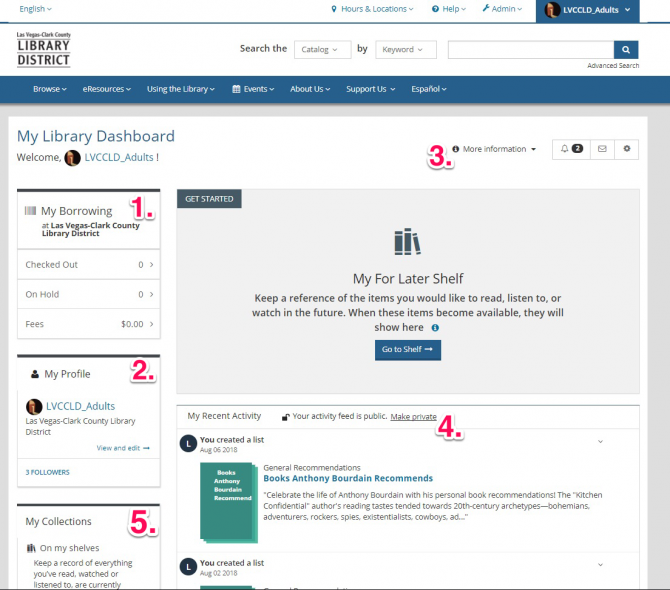
1. My Borrowing
- See what materials you currently have checked out
- See what materials you currently have on hold
- View and pay fines
2. My Profile
Click view and edit if you would like to personalize your profile by adding more information about yourself such as your specializations, areas of interest and customizable rating scale.
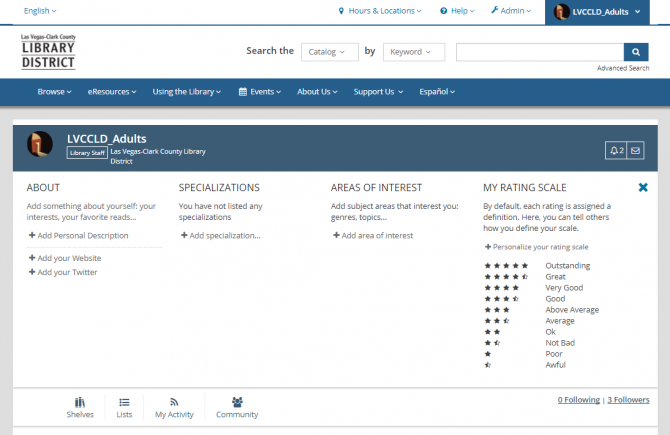
3. More Information
Clicking more information reveals a drop-down menu of Frequently Asked Questions. The bell icon will show a red number if you have any new notifications (such as new followers, someone's liked one of you lists or comments, etc.) and the envelope icon will show a red number if you've received any new messages. Note: notifications will only appear if your activity is public. (Click here for instructions on how to manage your settings.)
4. My Recent Activity
When you're on the My Library Dashboard, you will always be able to see your recent activity. Your activity feed defaults to public, but you can set it to private.
5. My Collections
If you've added materials to a For Later, In Progress or Completed shelf, you'll be able to access all of those from My Collections. Click here for more information on Shelves. Additionally, you'll be able to click Lists to see any lists you have created.
6. Get Ideas
Why would you want your profile set to public? So you can share ideas, lists, recommendations, reviews and more! Follow other users to see what they're up to. When you do, their activity will show up in Get Ideas.
What would you like to see for our next Tip of the Week? Tell us in the comments!


Add a comment to: Tip of the Week: Exploring My Library Dashboard