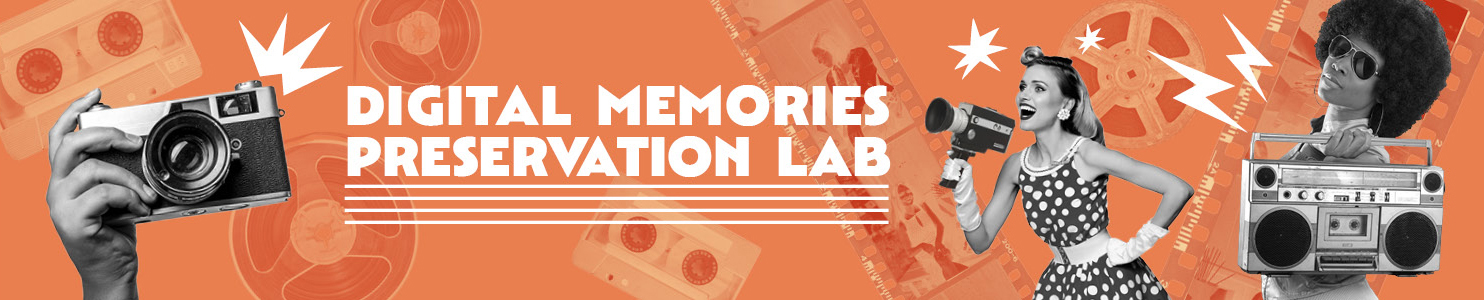
What is a Digital Memories Preservation Lab?
It's a place.
The lab provides equipment for converting legacy media (home movies or videos, audio, photographs, and slides) into newer formats. It's a do-it-yourself (DIY) model, meaning we provide step-by-step instructions, but you control the process from start to finish.
The lab can be reserved for up to 4 hours at a time and up to 2 weeks in advance.
It's an online resource.
Learn how to take care of your physical and digital media and get resources to help you in your personal archiving projects.
Why Should I Care About Personal Archiving?
Daily organization. Personal collections are larger than ever, spanning physical things like keepsakes and journals, to digital things like Word documents, photographs, email, and video. Taking steps to care for your stuff will help you locate, reference, and re-use what you create.
Legacy. What you produce purposefully (like a home movie or photograph) and what you produce in daily life (like a calendar appointment or email) could be important for your loved ones and for the cultural record.
How to Use the Digital Memories Preservation Lab
- Sign the Participant Release Form. Completing a Participant Release Form at the beginning of your first session is required. If you are younger than 18, parental/legal guardian consent is required.
- Book an appointment. Completing an orientation and Participant Release Form is required at the beginning of your appointment. You must have a library card in good standing to book an appointment.
- Arrive to your first session 15 minutes early. Check-in with staff at the information desk. Staff may inspect your digital media to ensure that it does not harm the equipment.
- Staff will point you to the Lab! Refer to the Guide for step-by-step instructions.
Age Policy
The Digital Memories Preservation Lab is open to all as follows: ages 13 - 17 can work on their own but require parental consent; ages 10-12 must be accompanied by a parent or legal guardian at all times.
Locations:
Formats Accepted:
- VHS
- VHS-C
- MiniDV
- DVCAM
- DV
- Audio cassette
- 3.5" Floppy
- Photo/slide/negative
- 8mm/Super 8mm film (Images only; no audio)
- Video8/Hi8/Digital8
- CD/DVD
- Betamax (at West Charleston Library only)
Formats Saved On:
Provided by Customer:
- External hard drive
- USB
- SD Card
- Cloud Storage
- CD/DVD
Questions?
Please contact the closest branch providing DMPL service.
