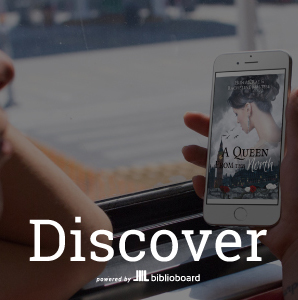BiblioBoard lets you read eBooks written by Nevada independent authors with no wait or hold time, plus share your own eBooks with the Indie Author Project to create your own professional eBooks and print-ready books! To get started all you need is to click here and create your FREE account! Follow the simple steps below to enjoy 24/7 access BiblioBoard, the PressBooks self-publishing platform, and the Indie Author Project.
Discover with Curated Collections
Discover new and diverse eBooks from indie authors with no holds, checkouts, or waitlists. These curated collections are available to everyone in Clark County! Get started by creating your free BiblioBoard Library account.
You have the freedom to either open and read eBooks directly in your preferred internet browser or download the BiblioBoard app where you will be able to download your eBooks for offline use.
How to use the BiblioBoard app:
- Download eBooks in the BiblioBoard app by tapping "Bookshelf". You can then open eBooks without being connected to the Internet.
- Find your downloaded eBooks, by opening the BiblioBoard menu and tap "Offline Bookshelf".
- Delete a downloaded eBook from your device by finding it in the Offline Bookshelf, tap "Bookshelf", then "Remove".
- eBooks can be downloaded to the BiblioBoard app only, not from the browser.
- eBooks are always available with unlimited checkouts!
Create with Pressbooks
You can create professional-quality eBook and print-ready book files with no design or tech experience necessary and at no cost to you as an author. Click the "Create your book" link located in the main menu on Biblioboard Library to get started today.
- Create your BiblioBoard Library account.
- Open the BiblioBoard menu and select "Create your book" located in the For Authors section.
- You can also go to Pressbooks directly and sign in with your BiblioBoard Library account.
For help using Pressbooks:
Share with the Indie Author Project
It's easy to share your eBooks with new local readers and potentially all across the U.S. and Canada with the Indie Author Project! Click the "Share Your Book" link in the menu on BiblioBoard Library to learn more.
- Submit your eBook to the Indie Author Project from your Pressbooks
- You can also go to the BiblioBoard menu and click “Share Your Book” located in the For Authors section
- After a book is vetted by Library Journal, it is made available to participating libraries statewide in the Indie Nevada Collection on BiblioBoard Library
FAQs
- What is Pressbooks?
Pressbooks is an easy-to-use digital self-publishing tool that allows independent writers to create professional-quality eBook and print-ready files in ePUB, MOBI, and PDF formats. - Who can use Pressbooks?
Anyone in Clark County, NV. - What is the Indie Author Project?
The Indie Author Project (IAP) is a year-round discovery program where indie authors can make their eBooks available through the library. Authors who are looking to promote their work and increase readership and exposure can submit their work to IAP to be featured in the statewide Indie Nevada Collection. BiblioBoard and the Indie Author Project team handle all quality control, content vetting, and author communication. - What is Indie Author Project Select?
Indie Author Project Select (IAP Select) is a collection of indie books that have been carefully curated by Library Journal. From well-known indie titles to newly discovered gems, this collection of indie books has something for everyone to enjoy! - What is the IAP Select Process?
After an IAP submission is added to the author’s local Indie Collection, Library Journal then vets all adult and YA fiction submissions for inclusion in IAP Select. Submissions deemed as high-quality indie titles are labeled as IAP Select. In addition to being available locally in the statewide Indie Nevada Collection, these titles also appear in the genre-based LJ IAP Select collections, which are available at participating libraries all across the U.S. and Canada.
Additional Resources: